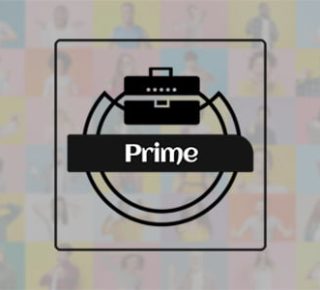An acceptable gig is one that is properly structured. For your gig to be accepted without the need for revision, it must clearly explain and describe what is required from eligible creators. Your gig MUST follow the guidelines below to avoid rejection for any reason.
- Budget: Your gig budget MUST be 100% of your purchased gig package. No more, no less.
***DO NOT INCLUDE THE CURRENCY SIGN. JUST ENTER THE AMOUNT IN FIGURES. - Title: Your gig title MUST be short and direct, with a maximum of 5 words.
- Description: Your gig description MUST contain all the information that an interested creator might need in order to complete your gig smoothly. The idea is to answer every question that a creator might have about your desired deliverables for the gig.
- Do not overcomplicate it.
- Do not use misleading language.
- If your gig requires additional external content, such as a specific sound/music/video/logo for completion, you MUST provide creators with an active downloadable link to that content.
- If your content requires extra steps to download, you MUST include full instructions for creators to complete the download.
- If your link is broken or unavailable, your gig might be submitted with an error that makes it impossible to complete. If this happens, your gig package order may not be refunded.
- Category: You MUST select all categories where your gig falls under. This will ensure that we make your gig available in all relevant categories.
- Submission Deadline: This is the date when submissions to your gig by creators must be made by. You MUST indicate what date you want submissions to be closed.
***BY DEFAULT, SUBMISSION CLOSES THE DATE YOUR GIG EXPIRES. - Audience Size: If for any reason, you want to restrict your gig to only creators who have a certain number of followers, you MUST indicate it here.
***BY DEFAULT, ALL CREATORS WILL BE ALLOWED TO SUBMIT TO ALL GIGS. - Platforms: If for any reason, you want to restrict your gig to only certain social media platforms, you MUST indicate it here.
***UNLESS YOU INDICATE OTHERWISE, CREATORS ARE ALLOWED TO POST ON ALL PLATFORMS.
Example: Sound Promo Gigs
Feel free to highlight and copy the description below, and be sure to edit it to suit your specific gig requirements.
- Budget: 150,000
- Title: Promote “Nachaser” by Indriza
- Description: For this gig, I want you to create a video using my latest single entitled “Nachaser.”
- Your video must be at least 20 seconds long.
- You must use “Nachaser” for at least 50% of your video.
- Make sure you tag me to the video on Instagram and TikTok @opzzy_indriza, and use the hashtag #Power.
- The song is available on all streaming platforms, and here is a download link to it: www.addyourlink.com
Example: UGC/Review Gigs
Feel free to highlight and copy the description below, and be sure to edit it to suit your specific gig requirements.
- Budget: 30,000
- Title: Review Our New Product
- Description: For this gig, I want you to create a video reviewing our new lip gloss.
- Your video must be at least 1 minute long.
- You must display our product in your video, either with the physical product or a digital image from our website, www.addwebsitehere.com
- Make sure you tag us to the video on Instagram and TikTok @dhassybeautyline, and use the hashtag #Dasola.
Example: PR Boost Gigs
Feel free to highlight and copy the description below, and be sure to edit it to suit your specific gig requirements.
- Budget: 250,000
- Title: Invite creators to Yelogig
- Description: You’re required to create and post a video on both TikTok and Instagram inviting new creators to join Yelogig and start monetizing their social media presence.
- Create your unique promo code and give this to them to earn affiliate commissions. Click here to create promo code
- Your promo code gives them a 10% discount on their one-time sign-up fee.
- You’ll also earn 10% of the sign-up fee for each creator you invite.
- Make sure you tag us to the video on Instagram and TikTok @yelogig, and use the hashtag #YGMonetize.